Designed for hands on use
Choose a simple, field ready
Service management system.
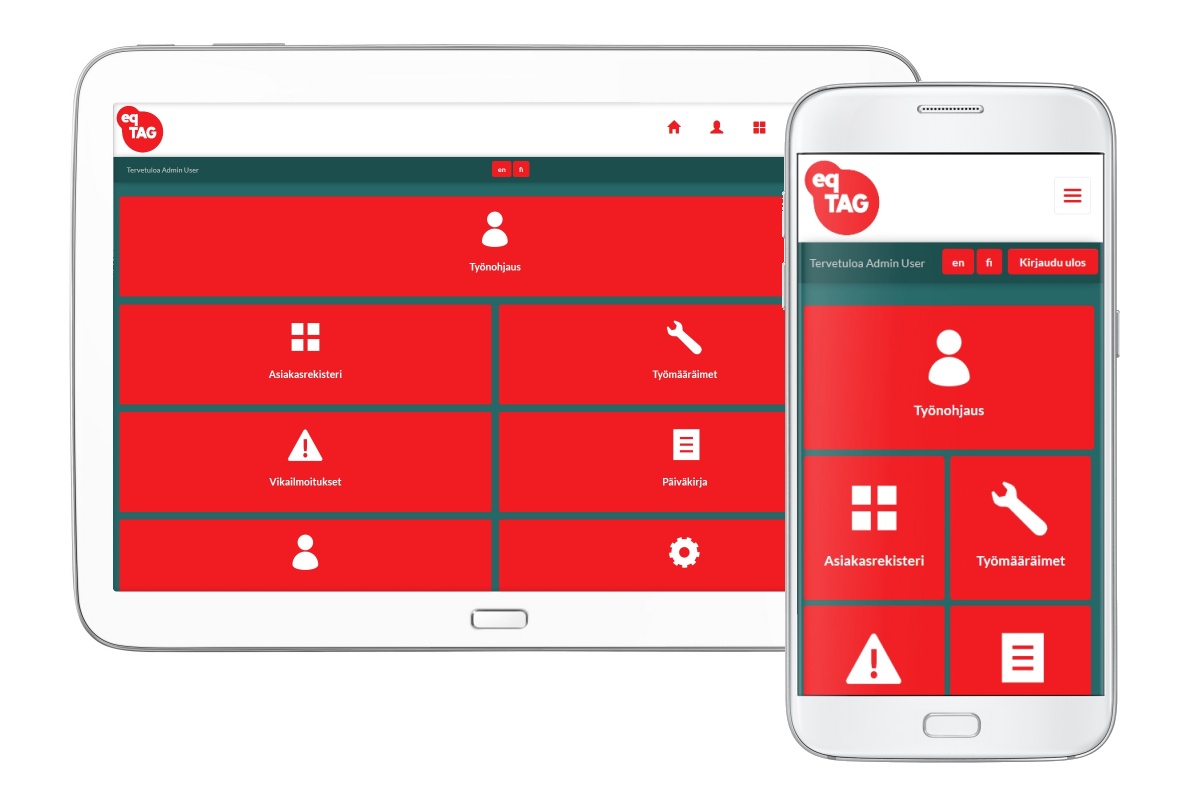
FIELD SERVICE MANAGEMENT MADE EASY
Based on real hands on experience, eqTAG Field service software is DEVELOPED BY SERVICE PERSONNEL. Whether its related to scheduling a site visit, reporting the work order or business planning, it’s all about helping you to make things easier.
Field service software streamlines scheduling, management and the execution of work that occurs in the field. At the same time all the information about the service activities are gathered into customer register and equipment’s life cycle history. With up-to-date information you have better visibility for the entire business.
With eqTAG you can improve your own and customer satisfaction and fully benefit your service capacity to accelerate your cash flow and better profitability. Innovative service in the cloud makes it available for everyone and requires zero maintenance from your organisation.
Available in: English, French, German, Danish, Swedish and Finnish.
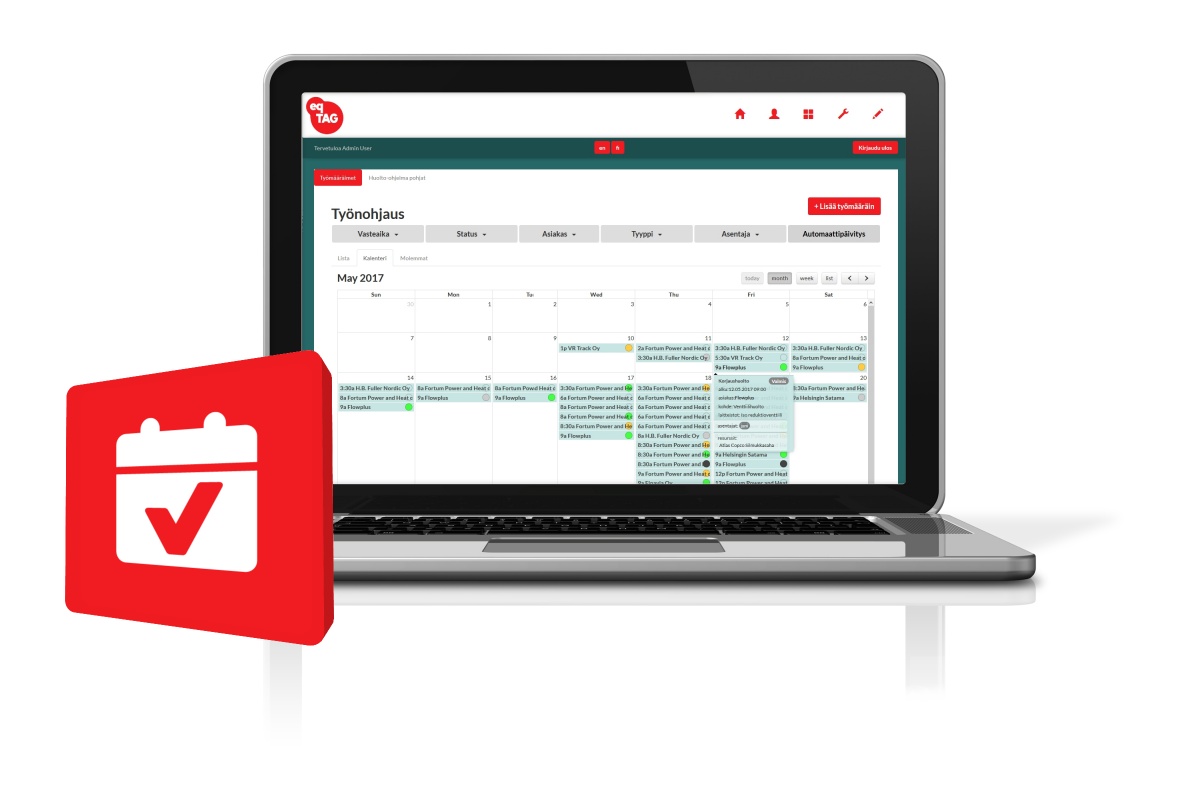
SCHEDULING WORK ORDERS & SERVICE MANAGEMENT
Create, schedule and assign service orders
Create and schedule maintenance tasks with an efficient step by step workflow. Manage scheduled work in one concise view. Your service personnel recieve the scheduled work orders in real time on their mobile devices. Rescheduling can be done by simplify dragging and dropping within a flexible calendar view.
- Create and schedule work orders with a step by step workflow
- Add photographs, attachments and ready made service programs
- Assign any number of performers on each work order
- Manage work orders flexibly through our calendar and list views
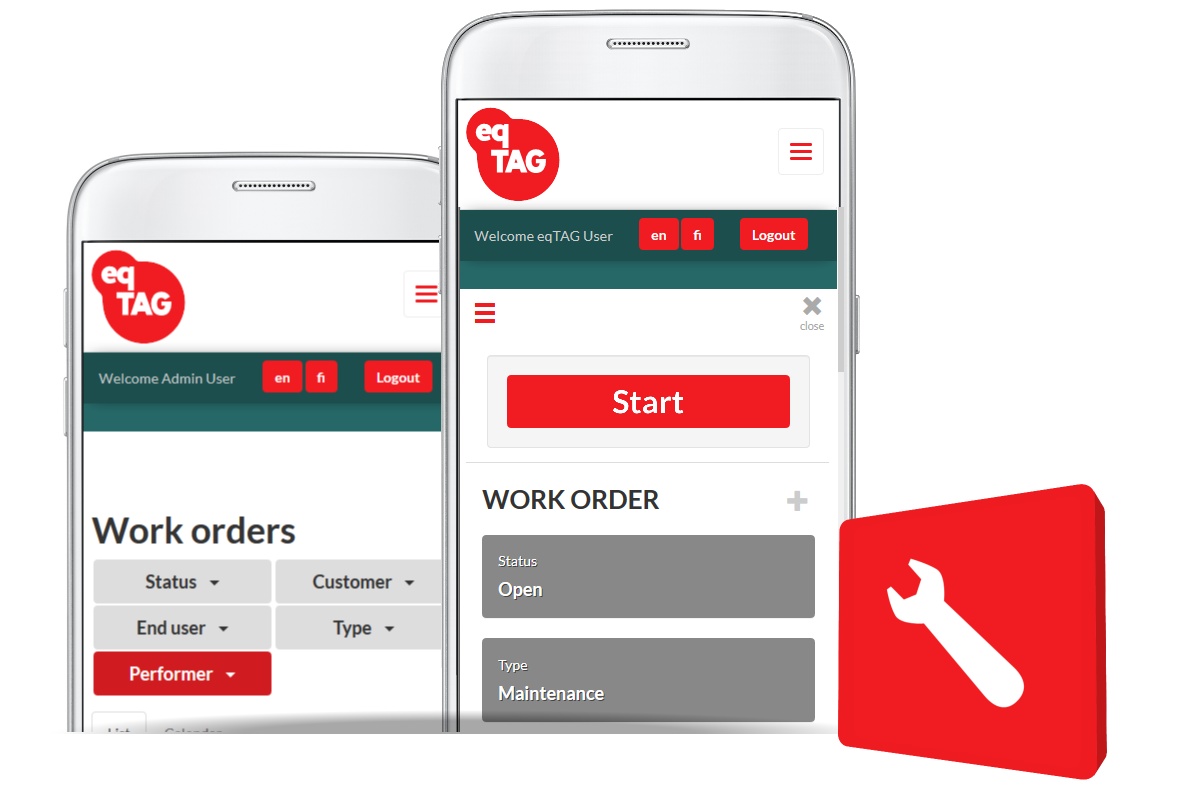
FIELD REPORTING
Service order reporting on mobile
Fill out reports for work orders as you work!
Just tap start on the work order. The work orders module guides the service technician intuitively in filling out a report for the work order. Just follow the steps to report working hours, used spare parts and a description for the service performed. Finally tap on Finish and you’re done. The report is now ready and waiting to be attached to an invoice to be sent to the customer.
- Calendar and list view of scheduled service orders for each use
- All of the information about the work order and equipment available on the field.
- Pictures and other documents as attachments
- Report used spare parts, hours and a work description as you work

INSTALLED BASE MANAGEMENT
ASSET MANAGEMENT
Customer and Equipment registry
UP TO DATE Customer and equipment registry. Powerfull service lifecycle management made easy!
- Customer, site and equipment registry
- Installed base in a hierarchical view
- Access accurate equipment information including service history and scheduled work orders
- Download installed base documents, videos, photos and
more in any format - Integrates with work order management and scheduling calendar
- Enable easy access to all equipment data through NFC technology.
Note: Automatically download your installed base and location
data for products on a work order

CUSTOMER REPORTS & INVOICING
Completed work order turns automatically into a invoice addendum.
- Finalise the actuals for the customer report in the work order management before printing it and sending report to customer
- Reported vs actual fields can be customized / localised according to your specific needs.
- Work reports may be customised to include fields according to your requirements.
- Items and hours with or without prices.
- Define regularly used service programs to be added to work orders
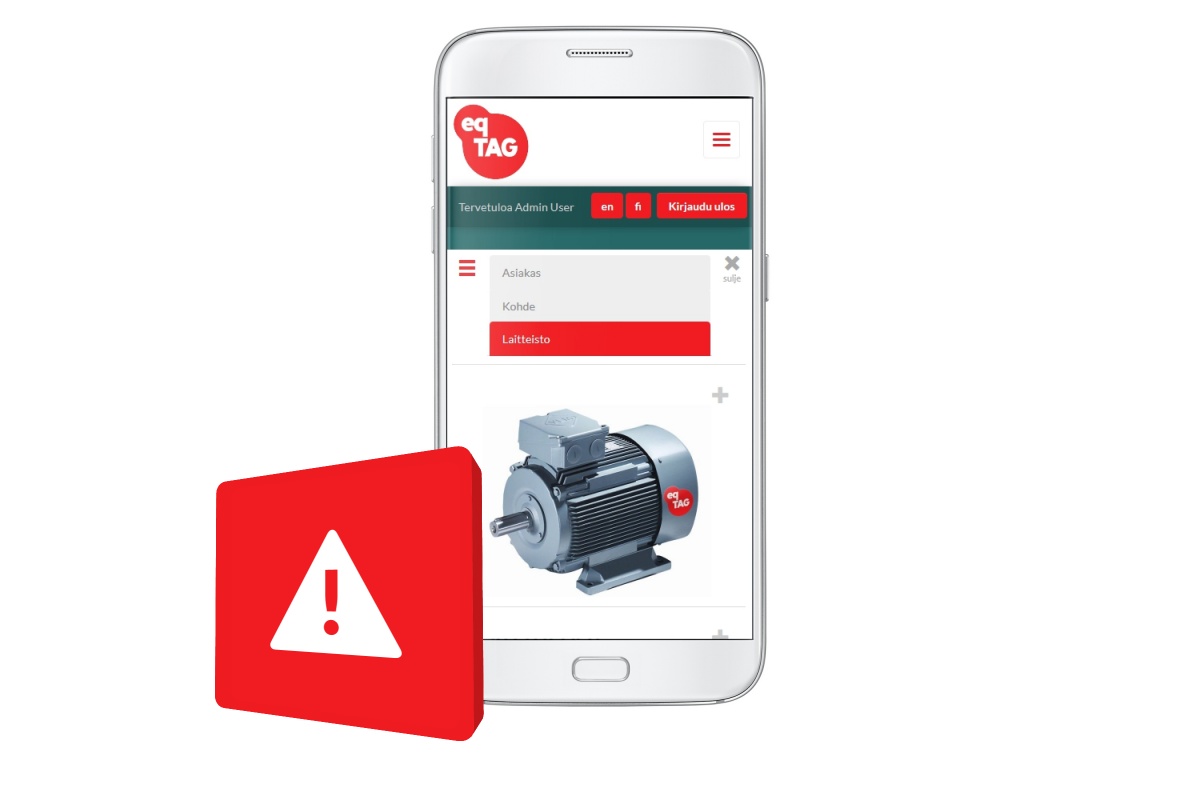
SERVICE REQUEST
Request for service to be performed
Open and instant communication from the field to the service office
- Fill out the template and submit.
- Describe the service need, choose the contact person or write an email address and submit.
- Service office gets the information and takes charge on further actions.
- Service requests are saved to equipment’ action history.

INTELLIGENT PRODUCT LABEL NFC TAG
Easy access to equipment information
From the product label, NFC tag, all up-to-date equipment documentation and lifecycle history can be locally accessed via your mobile device.
- When mobile phone is brought close to the NFC tag, opens a secure connection to the software
- NFC tag enables access to the equipment information including service history and scheduled work orders
- NFC-tags can be attached to all kind of equipment’s and they work in various and even harsh environment conditions.
Note! Software utilises NFC-technology, which is standard feature in mobile devices. No additional apps are required!

BUSINESS ANALYTICS
Insights and reports
Real-time service data and follow up reports for business planning and follow up. Customize of any kind and live business reports from your personal data. Strong tool for your facts based business development.
- KPI’s on one customized dashboard
- Time analysis, Planned duration vs capacity, Customer hours, Hours per person, Utilisation rate, tasks and duration
- Actuals vs planned reports.
- Real-time and Dynamic filters – you can change reporting dates and values.
- Scheduled report pages availabe for email share.
- Follow up reports are done with Microsoft powerBI instance. PowerBI is integrated to eqTAG Maintenance Manager